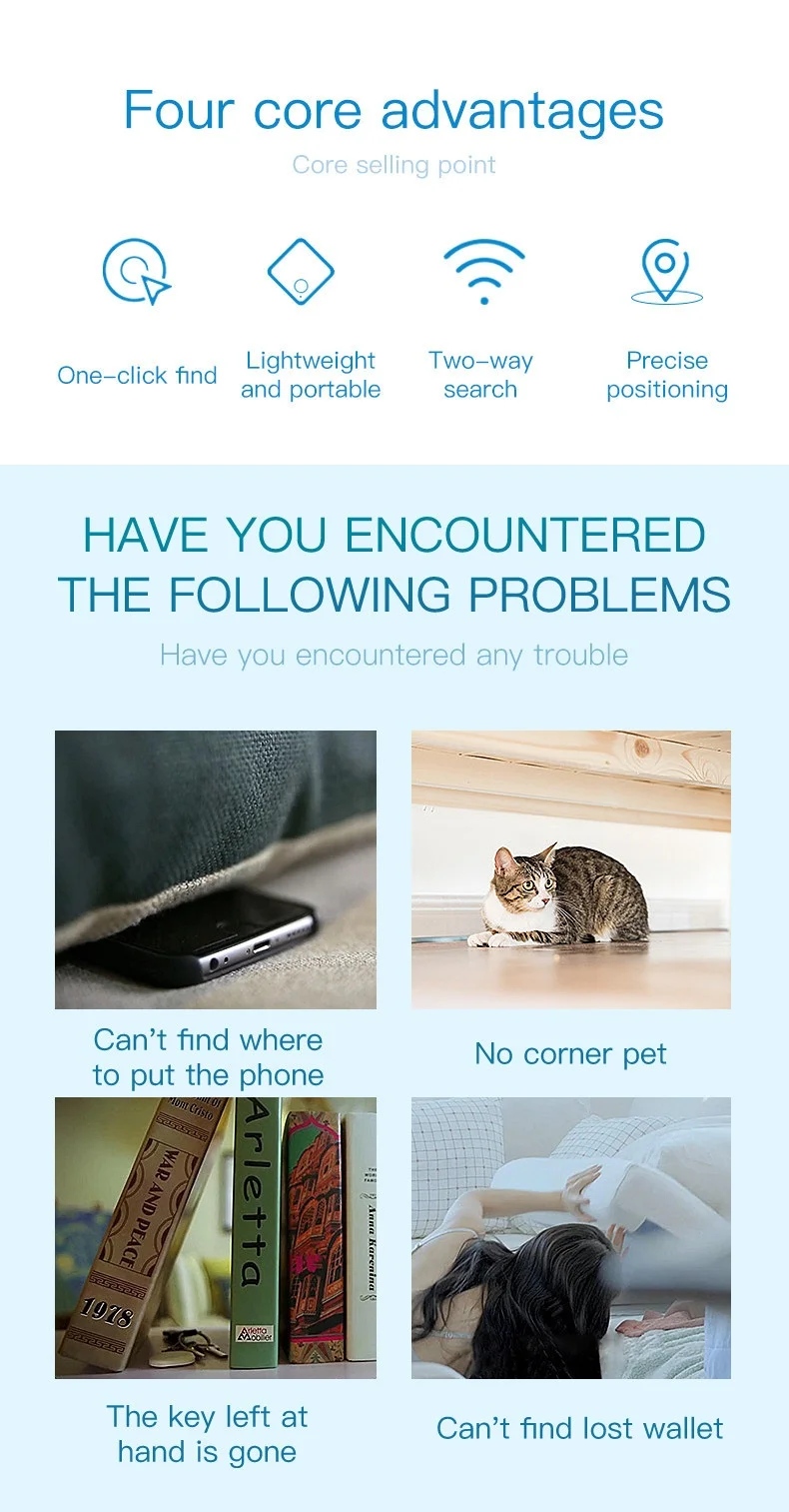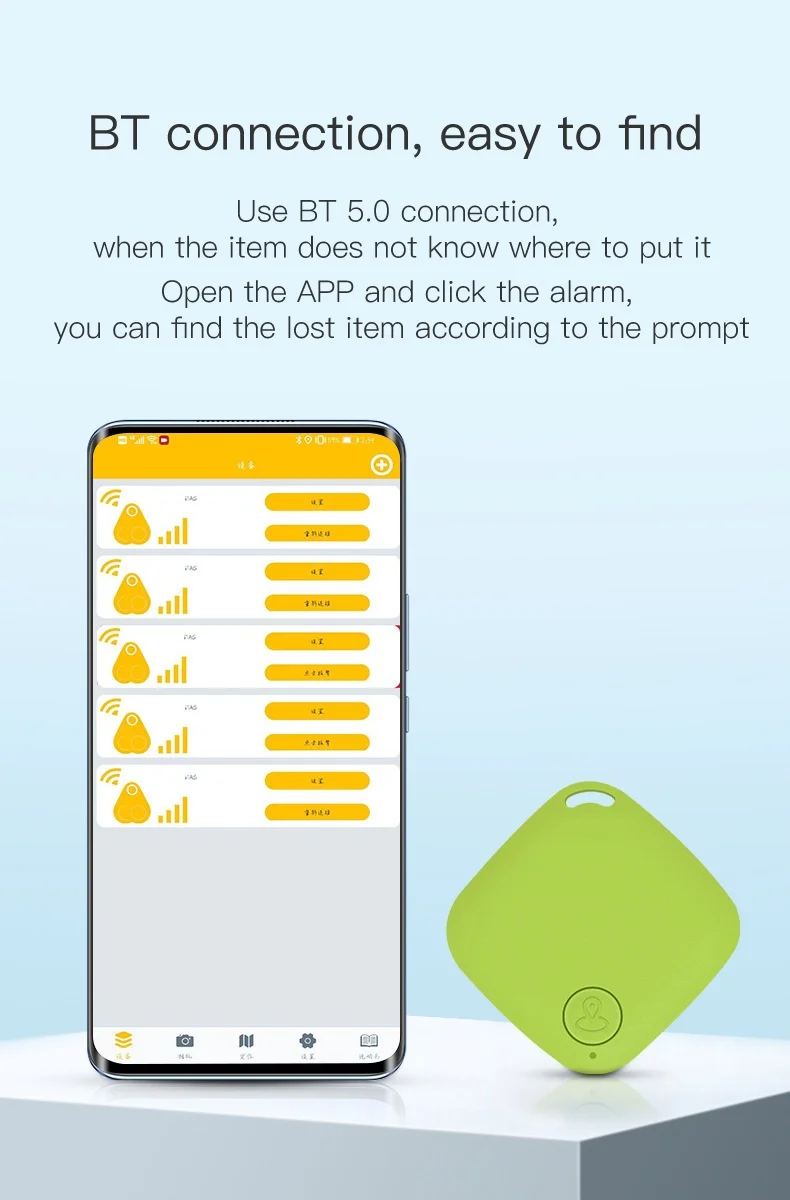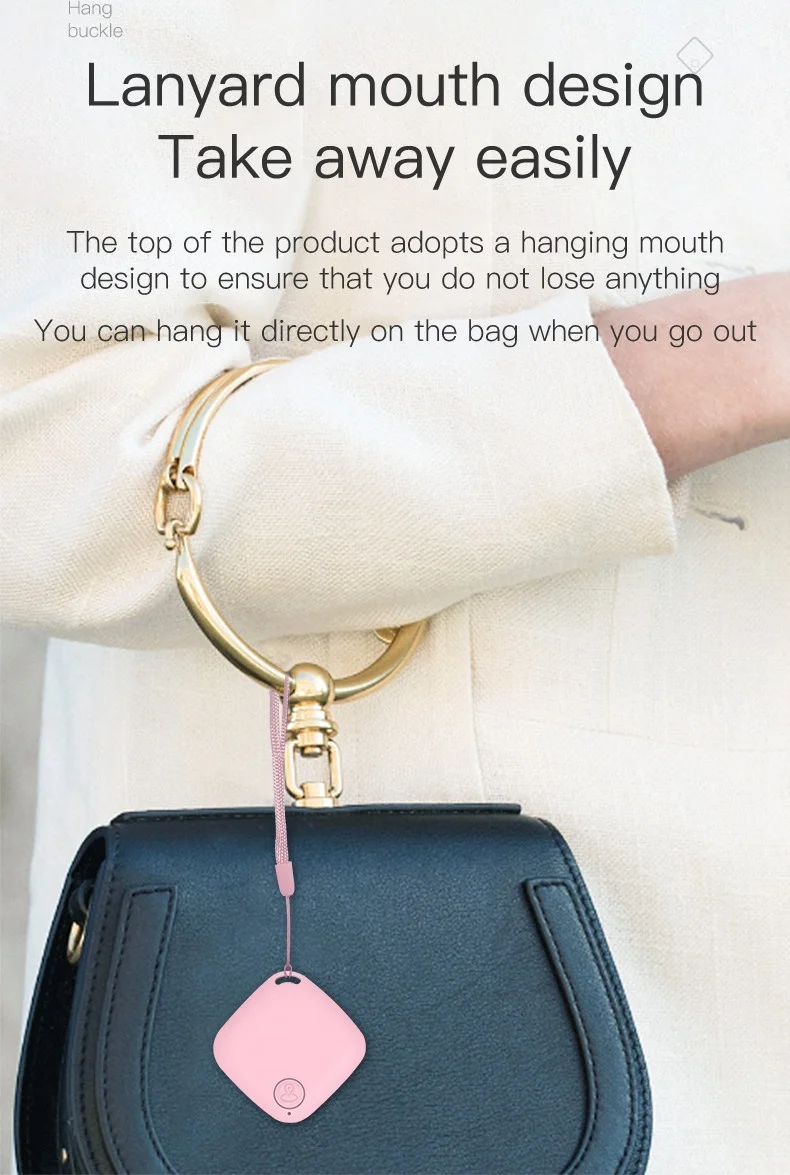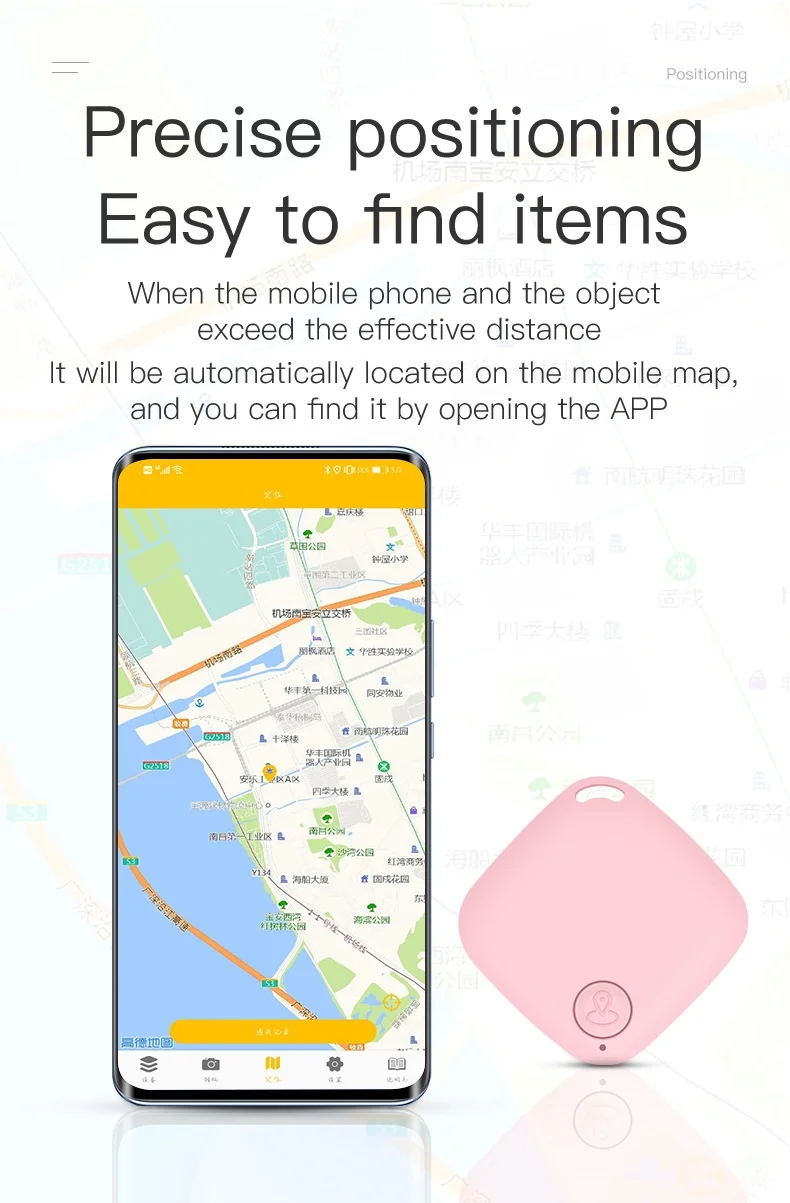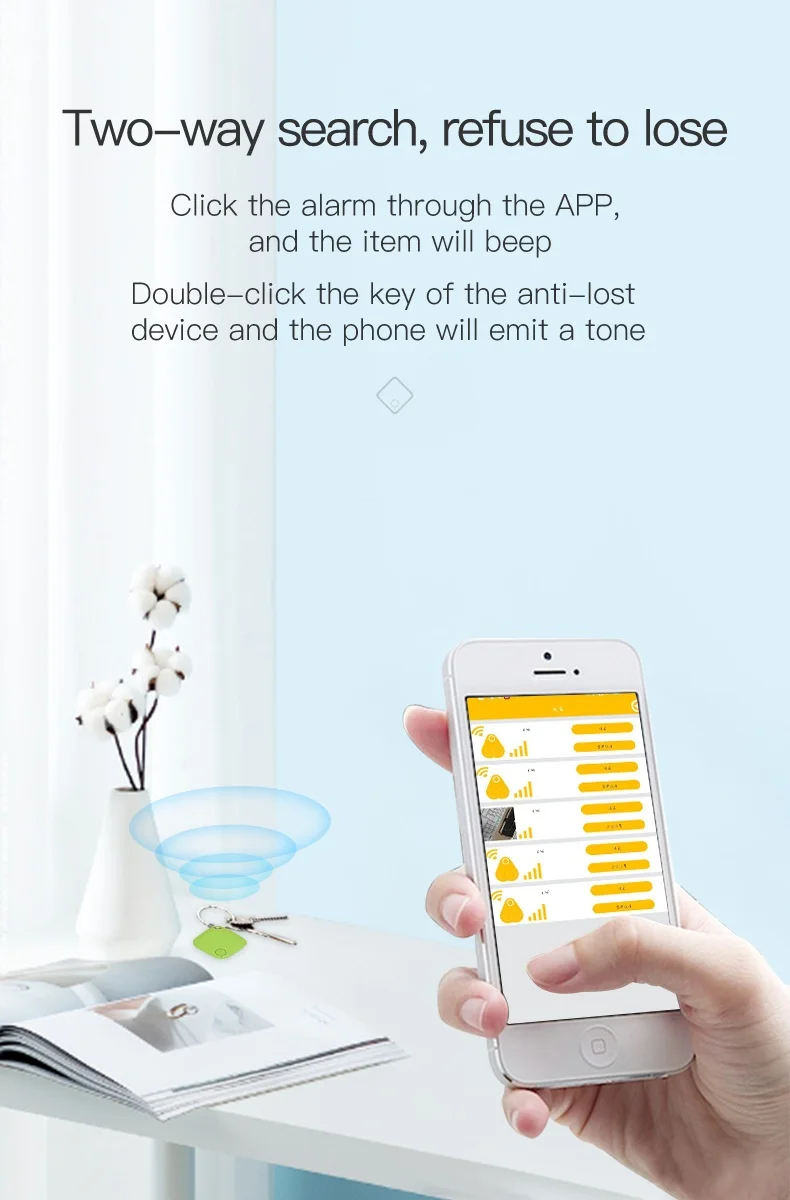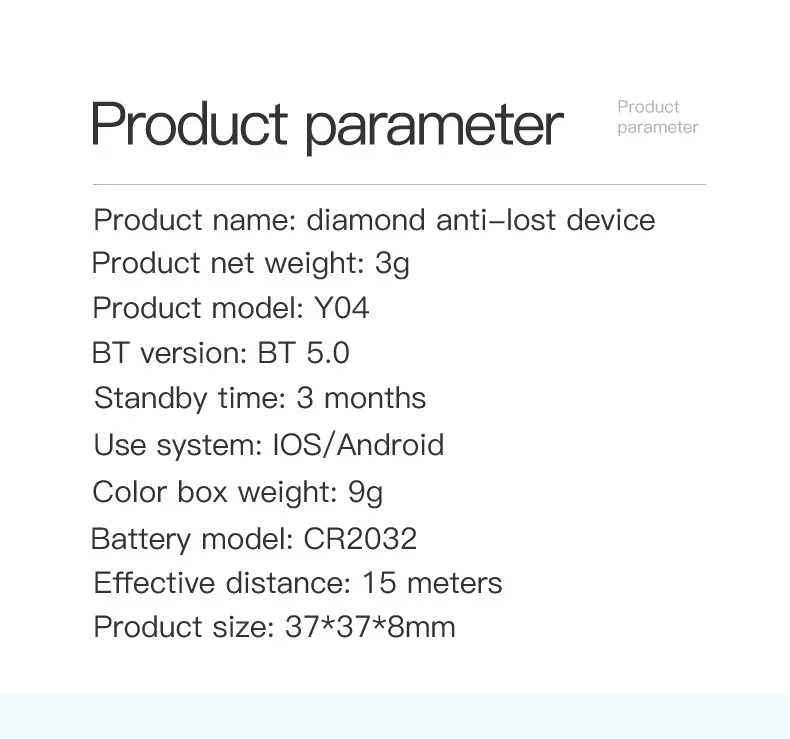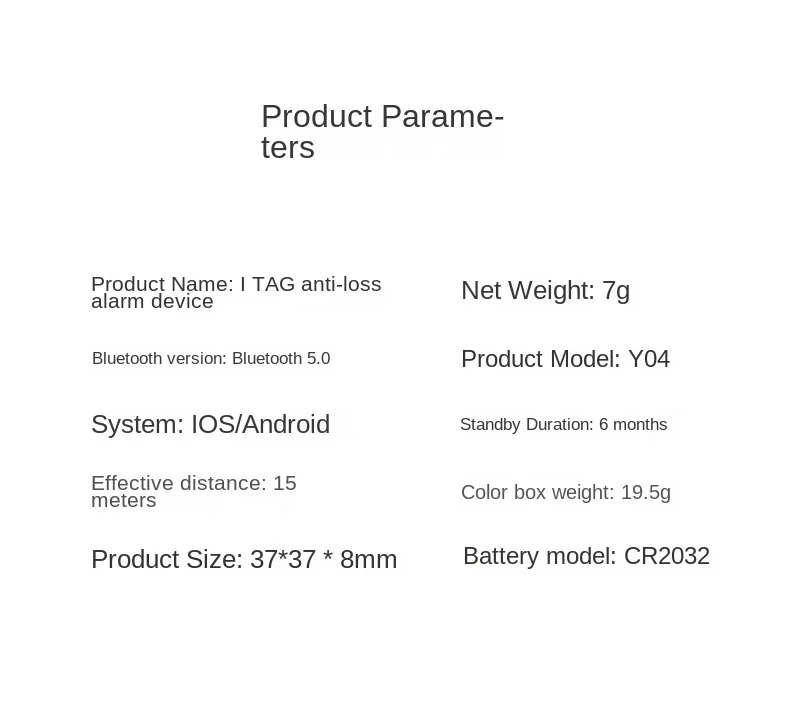Mini Cat Dog GPS Positioners Intelligent Alarm Two-way Positioning Pet Key 5.0 Bluetooth Anti-loss Device Remote Control Camera
- FREE SHIPPING THROUGHOUT THE CONTINENTAL U.S.
- In stock, ready to ship
- Backordered, shipping soon
SPECIFICATIONS
Brand Name: NoEnName_Null
Origin: Mainland China
Is Smart Device: YES
Battery Life: 30 Hours & Up
Product weight: 7.77g
Instructions for use]
This anti-loss device is a product based on Bluetooth 5.0 low power consumption. Through the APP software on the mobile phone, the user can easily lose items (such as keys, handbags and other items) bundled together to achieve the anti-loss of items; you can even hang this anti-loss device on your children to ensure that they are within your sight; or hang on your pets, so you do not have to worry about them getting lost.
1 Switch on/off
Power on: long press for about 3 seconds, "tee tee tee" three beeps, the light flashes quickly for 10 seconds, no connection without key operation every 2 seconds continue to flash for 30 seconds after the shutdown.
Switching off: After a long press of approx. 3 seconds, a long beep sounds and the indicator light goes off.
(The following operations are available for Android in Redmi 5 plus, Android version 9.6.3.0, and for Apple in iPhone 6S plus, IOS version 11.3.1. If the system is different, the actual phone used shall prevail, or there is another update, no separate notice will be given.)
2 Add the device
Turn on the Bluetooth of your mobile phone, enter the APP and skip the boot interface, then directly enter the "Add Device" interface
(The left is the Android APP interface, the right is the IOS APP interface, the following is the same, no further explanation)
Click on the "Add New Device" icon in the interface, the picture will appear.
Once you have found the new device, click Auto Connect, as shown. (You can also edit the device name at this point if you wish)
Once connected, click on the alarm icon, as shown, and you will hear the "tick" sound of the anti-loss device to find it. "If you click on the alarm icon again, the sound will stop.
Go to the settings screen, you can select the alarm tone and alarm distance, as shown in the figure.
Click "system settings", you can view the recording file, set the double click option, as shown in the figure.
3 Take a picture
Use the camera function, click the anti-loss device, you can achieve the photo function.
4 Positioning
Positioning function can only be disconnected from the phone, retain the location of the disconnection, in the "lost record" can be found in the positioning records. The use of this function requires the opening of the GPS, the phone to maintain a connection with the network.